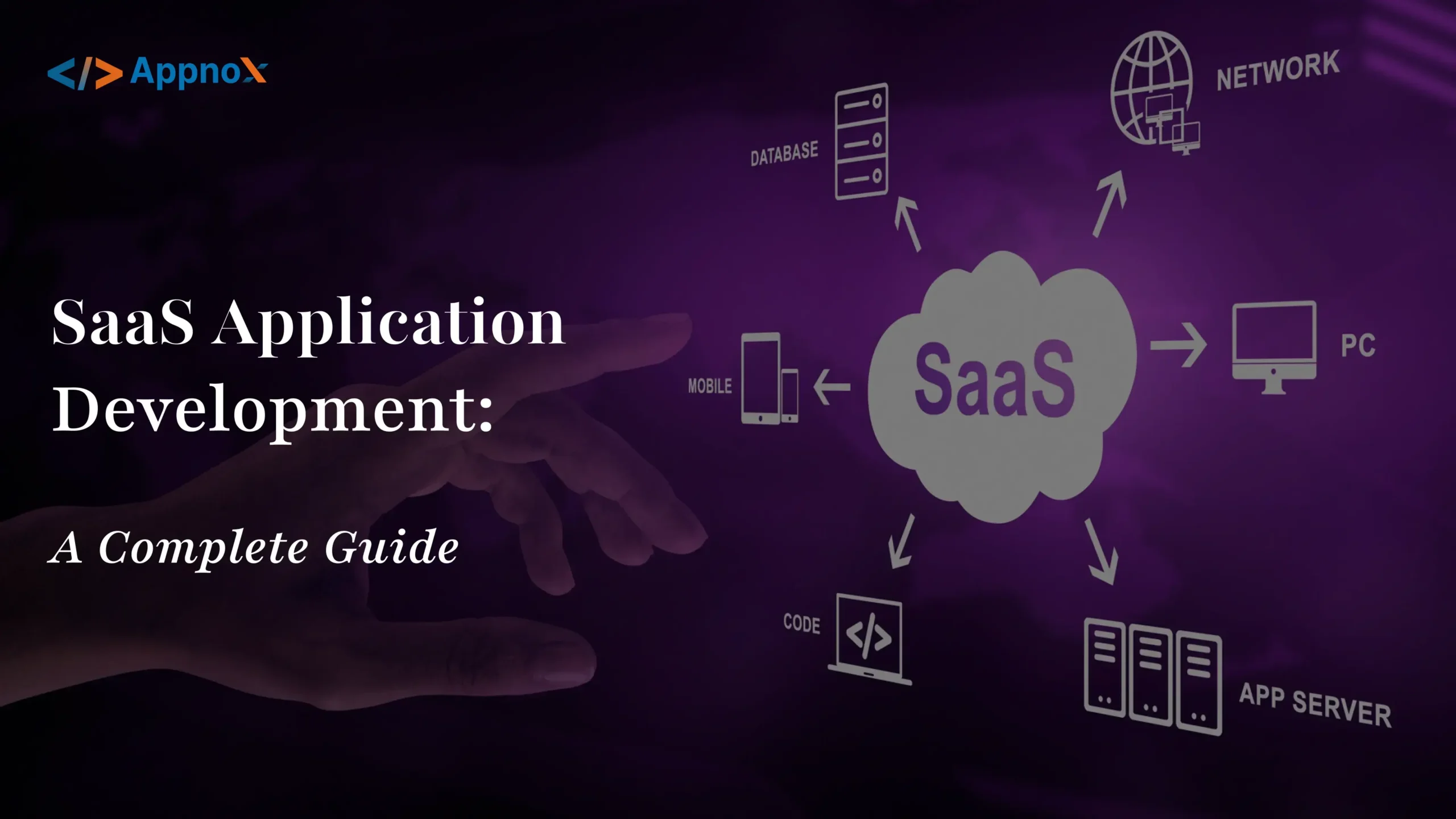
Table of Contents
SaaS Application Development: A Complete Guide
“All SaaS are apps, but not all apps are SaaS”.
This one sentence explains a lot. SaaS is more than just another app. Most people see a SaaS product as just one more app, but in reality, SaaS (Software as a Service) is a cloud-based software model, making it easy for a user to securely access powerful features and data from anywhere, at any time, using a browser or an app.
In today’s digital world, many of the tools we use, whether for work, learning, consuming, or buying, are software apps. But they are not all constructed the same. They’re usually websites, mobile apps, or cloud-hosted SaaS apps.
So, what is so unique about SaaS application development? And why are businesses investing so much money into it? In this blog, we will dig deeper into it.
What Is SaaS Application Development?
SaaS stands for Software as a Service. That means no software to install on your device. You can get to it through the internet at any time, typically by logging into a website. So, “Software as a Service” (SaaS) = Software you can use as a service online. You pay a monthly or annual fee to use it, like Netflix, only for software. Examples? Consider tools like Google Docs, Zoom, Canva, and Salesforce. All of these are software-as-a-service applications — developed in the cloud, on-demand, and paid for using a subscription model. The development of such cloud-based software platforms, as it turns out, that’s exactly what one can call them – is what we often refer to as the development of SaaS applications. This includes building, coding, maintaining, and even securing applications that can be accessed by users anywhere online, typically through web and mobile apps.Why Invest in SaaS Application Development?
But application development for SaaS means more than convenience—it’s also a savvy way to construct and provide software in today’s quick-paced digital space.Here’s why it is so important:
Faster go-to-market: You can launch and update SaaS products faster than competitors. Reduced upfront costs: SaaS can reduce upfront costs and make it more affordable for startups and small-to-medium-sized businesses to build smart, by removing heavy infrastructure and licensing from the mix. Day one scalability: Be it from 10 users to 10,000, SaaS platforms are designed to scale to the size of your business. Global access: Access your remote work from anywhere, on any device, without being in one place. Recurring, subscription-based revenue: On the product owner side, SaaS products generate predictable, steady revenue from a monthly or annual billing. In short, SaaS development is a blessing for businesses that want to create high-tech software that meets the requirements of the times and their users.Customized SaaS Application Development: Tailored to your Business
Each business has its way of functioning. There are off-the-shelf software offerings for this, but some teams will find themselves in need of a tool tailored to their particular way of working. This is where building a custom SaaS application comes into play. Rather than bending your process to match someone else’s software, it can be about building a platform that matches the way you want to work. So, whether you’re a startup with a big idea or an enterprise in need of a refresh of outdated systems, a custom SaaS solution provides you:- Full control over features
- Scalable infrastructure for future growth
- Seamless integration with your tools and systems
- Edge with competitive customized user experiences
- It’s also to build software that works for you, not the other way around.
Cloud-Based SaaS Solutions: Powered by the Cloud
The cloud is central to SaaS. Traditional software needed everything to be set up and saved on your computer. With cloud-based SaaS solutions, your app will be hosted on a server that you do not have access to, and the users will access it through an internet connection.- That will make for some big benefits:
- No storage or servers required
- Automatic updates and bug fixes
- Data is backed up and secured
- Bystanders can team up across locations
SaaS UX/UI Success: It’s All In The Design
When it comes down to it, a great SaaS product isn’t just what it does, but how easy and fun it is to use. UX (User Experience) This deals with how the users interact with your app. UI (user interface) relates to how your app appears.What can you do to optimize SaaS UX/UI?
You can make sure that users can:- Navigate your app easily
- Get to know how to use it without endless tutorials
- You can use it anywhere, and it’s free.
SaaS Mobile Application Development: Stay Connected On the Go
In a mobile-first world, you expect software to be on your phone just as well as it was on your laptop. Which is why SaaS-based mobile app development needs to be vital. Whether you are developing a native app (on a specific platform like iOS & Android) or using cross-platform techniques via Flutter and React Native, a mobile app for your business is a must, as it:- Real-time access for users anywhere
- Better engagement through push notifications
- A more polished app-like experience for busy teams or customers
Building up APIs and Integrating Them For Your SaaS App: A Smarter Version
There is no such thing as stand-alone software today. Most SaaS apps have to integrate with other tools — CRMs, payment solutions, email platforms, and analytics dashboards. Here is where you do API development & integration. An API, or application programming interface, is kind of like a digital handshake that lets your app communicate with other systems. You can, with good API integration:- Automate tasks across platforms
- Provide more advanced features like live tracking or smart alerts
- Integrate your SaaS app with a larger digital ecosystem
Multi-Tenant SaaS: One App, Many Customers
If you’re creating a SaaS platform that’s used by multiple customers—as HR software or a learning management system—you’re going to need a multi-tenant model. Multi-tenant SaaS solutions work with one app serving multiple clients. Each customer has a safe, independent experience, but the software is operating on shared infrastructure.Why does this matter?
- Now you can handle all users from one code base
- You get to save on hosting.
- It’s easier to scale, roll out, and update
Is SaaS the right choice for you?
If you want to create a digital product that scales with your users, except other platforms, and works with devices, you’re already thinking like a SaaS founder. To succeed, consider:- Custom SaaS application development is an investment: It’s a cost of doing business.
- Harnessing the capabilities of SaaS in the cloud
- Solving for UX/UI optimization and mobile usability
- Building smart with API integration
- Scaling with multi-tenant SaaS architecture
FAQ’s
What is the difference between a SaaS app and a regular app? A SaaS app, or software as a service app, is a cloud application that users can access via the internet (often using a subscription). It’s hosted remotely and tends to get upgraded regularly by the host. It could be on a device and may not be dependent on the internet, and may need manual updating. All apps are SaaS; however, not all SaaS apps are apps. How long does it take to develop a SaaS app from scratch? Custom SaaS application development: delivery (with examples) The time frames for custom SaaS development depend on your project’s functionality and design complexity. An average SaaS application can be built in 3–6 months, and complex applications can take 6–12 months or even longer. At Appnox Technologies, development is divided into distinct stages in order to get everything in order, keep everything transparent, have faster iterations, and deliver faster. What are the universal features of any SaaS product? A well-designed SaaS app should have- User authentication & roles
- Scalable cloud infrastructure
- Smooth user interface (UX/UI)
- API integrations for flexibility
- Mobile: Responsive or utilizing a native app
- If serving multiple clients, a multi-tenant architecture
Found this post insightful? Don’t forget to share it with your network!

Get in Touch
Related Services
Read More Guides
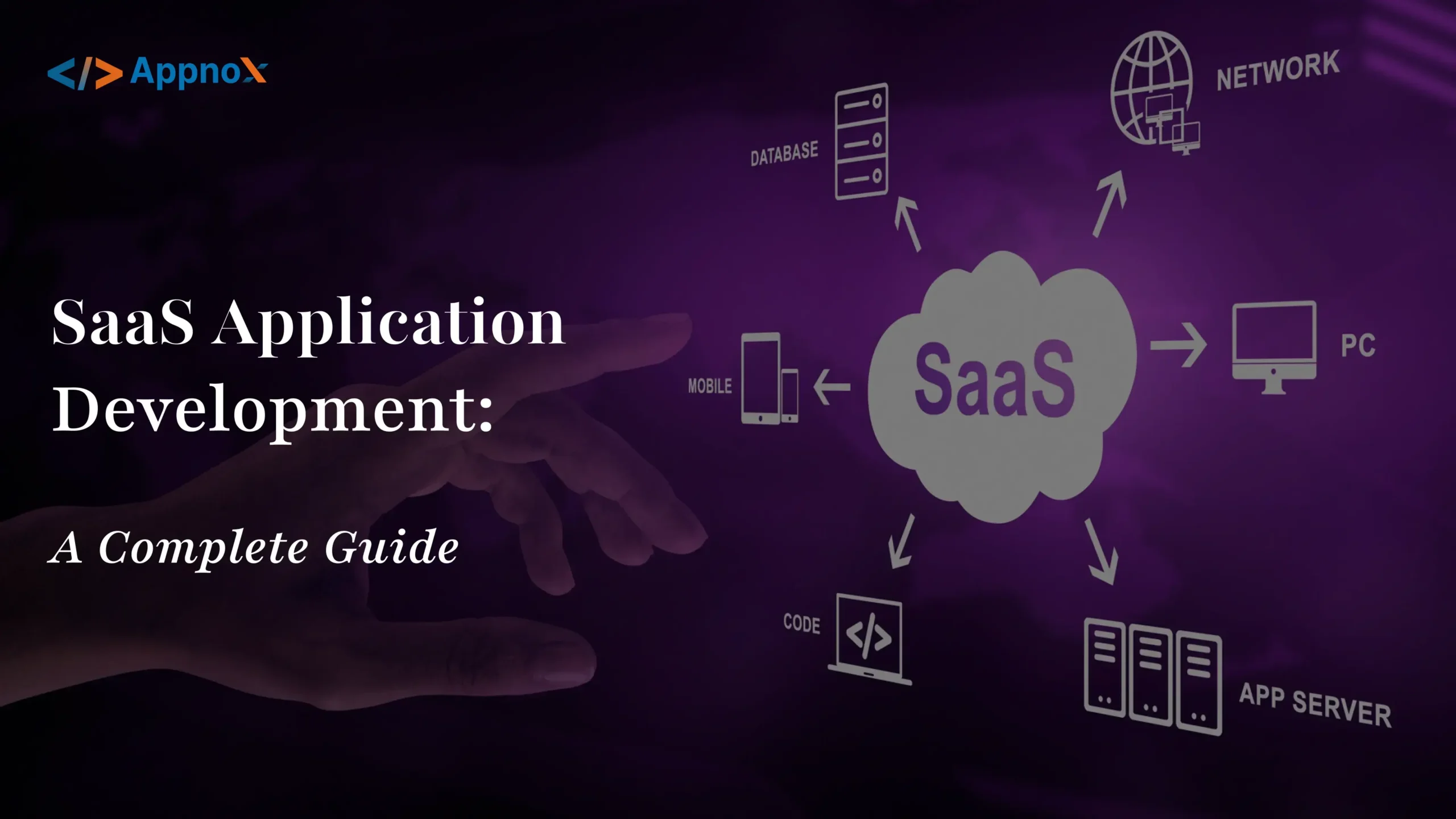
SaaS Application Development: A Complete Guide
by rohitJuly 3, 2025

Top 7 API Security Threats in 2025 You Can’t Miss
by rohitJune 13, 2025
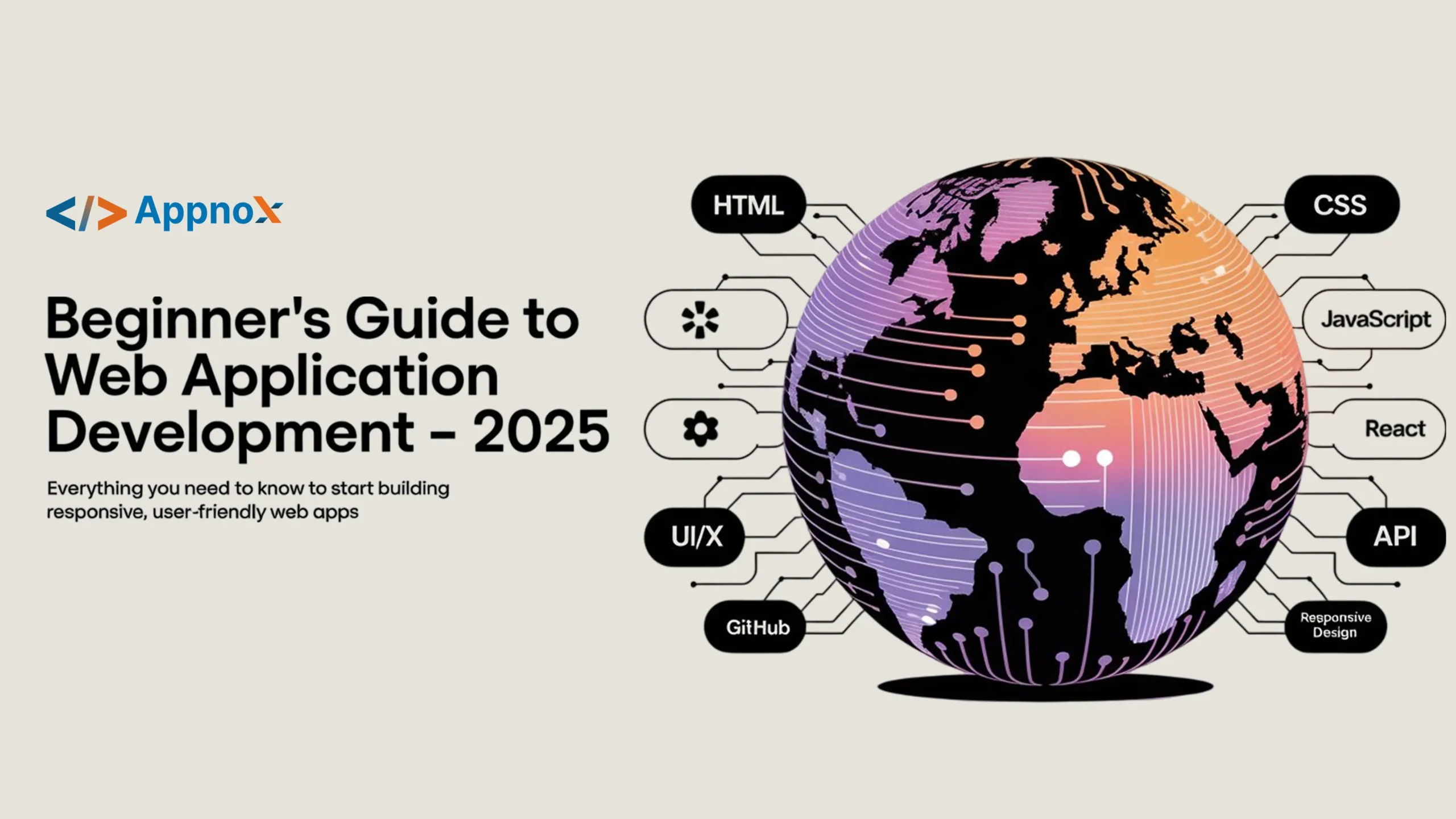
Beginner’s Guide to Web Application Development 2025
by rohitMay 30, 2025

Custom Web Application Development: A Complete Guide
by Divya SharmaMay 16, 2025

